ItemShelf Help
Shelves list view
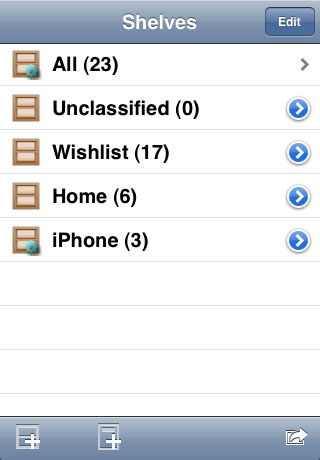
Shelves are showd with this view. Tap each shelf to show items contained with the shelf.
 is a normal shelf. The normal shelf contains multiple items. Each items must belong to one normal shelf.
is a normal shelf. The normal shelf contains multiple items. Each items must belong to one normal shelf. is a smart shelf, like smart playlist of iTunes. It can have some conditions to select items with title, author, manufacturer, or tags.
is a smart shelf, like smart playlist of iTunes. It can have some conditions to select items with title, author, manufacturer, or tags.
- Tap
 to add shelf.
to add shelf. - Tap
 to add item.
to add item. - Tap "Edit" button to delete or reorder shelf.
- Tap
 to rename or change condition of smart shelf.
to rename or change condition of smart shelf. - Tap
 to show backup menu and help view.
to show backup menu and help view.
Item list view
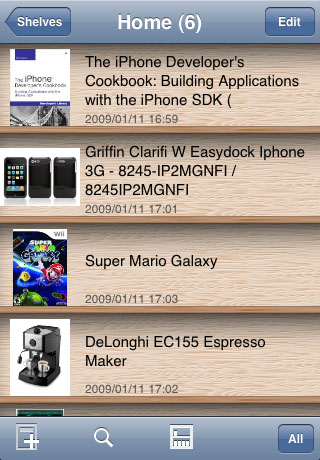
Searched items are showed with these views. Tap each items to show detail of the item.
- Tap
 to add new item.
to add new item. - Tap
 to search items with title, author, or manufacturer.
to search items with title, author, or manufacturer. - Tap
 to toggle shelf mode (1 item per row ro 4 items per row)
to toggle shelf mode (1 item per row ro 4 items per row) - Tap "Edit" button to delete or reorder the items.
- Tap "All" button to apply category filter.
Scan view
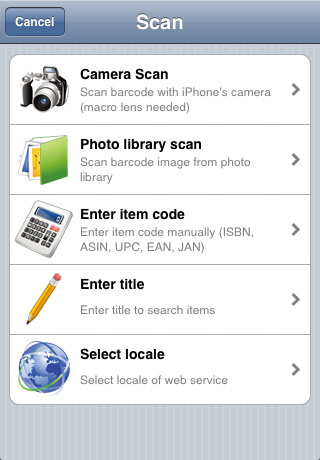
Use scan view to input item.
- Tap 'Camera Scan' to scan barcode with iPhone's camera (You must use macro lens)
- Tap 'Photo library scan' to scan barcode in photo library.
- Tap 'Enter barcode' to input code maually.
- Tap 'Enter title' to search items with title (up to 25 items).
- ISBN: You can use ISBN-10 or ISBN-13. You don't need to input "ISBN "or "-" charaters, just input numbers or 'X' with numpad.
- Barcode : You can use UPC, EAN, or JAN.
- ASIN : Amazon Standard Identification Number. ASIN contains alphabet, so use full keyboard. To show full keyboard, tap the text field.
After a code is entered, the item will be searched with Amazon and item information view will be showed. The searched item will be added to history view.
You can select region and service to search the item. ItemShelf supports following services:
- Amazon (US, CA, UK, FR, DE, JP)
- Rakuten (JP only)
- Kakaku.com (JP only)
Item information view
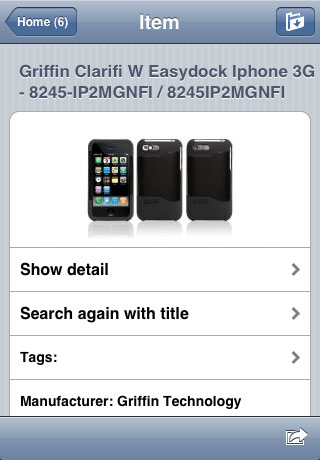
- Tap "Show detail" to details of the item with internal web browser.
- Tap "Search again with title" to search the item with another web services.
- Tap "Add to shelf" to add this item to current shelf.
- Tap upper-right button (categorize button) to move this item to another shelf.
- Tap bottom-right button (action button) to send information of the item with e-mail, or open with safari.
